
All your existing RunLog data will open seamlessly in RunLog v5.0.
If you have RunLog v4.0 or greater, click the new RunLog icon ![]() to download the upgrade to v5.0.
to download the upgrade to v5.0.
If you don't already have RunLog v4.0, click
here to download the full v5.0 install.
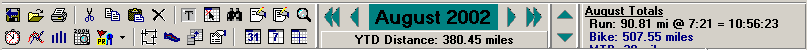
New Toolbar
Calendar
- Enhanced toolbar with buttons for the features you use most. Toolbar along the top now let's you resize different areas so you can decide the look and feel.
- Single click to quickly jump forward or backwards an entire year.
- Single click or use your mouse wheel to scroll up and down through the Calendar a week at a time.
- Added previous year's totals to both the Monthly dropdown area and the YTD dropdown.
- Added "Monthly Estimates" to monthly total area. After entering just a few runs for the month, RunLog will give you an estimate of what your weekly totals will be.
- Print Weekly View - Added ability to print the weekly view of the calendar. Just click on the Print icon from the toolbar when in weekly view.
User Fields
- Added Calculated User-defined fields!. Examples:
Enter Run Time and Body Weight and RunLog will Calculate Calories.
Enter Run Distance and Run Time and RunLog will Calculate Average Running Speed in mph or kph.
Enter Cycling Distance and Cycling Time and RunLog will Calculate Average Cycling Speed.
Enter Average and Max HR and RunLog will Calculate your Percent of Max HR. - Added ability to sum user-defined fields in a different unit than you enter them. A good use of this would be if you enter swimming workouts in meters or yards and want your weekly/monthly totals to be in miles or kilometers. Edit the user field and change the Totaling method to "Sum in new unit". Note that the Graph, Year-at-glance, and Statistics windows use the new unit too!Added better functionality for keeping track of your "Total Workout Time". This is primarily for users who track the time of multiple sports and want to keep track of their total workout time. Now there is a setting for time fields whether you want to include it in with the Total Workout Time. Also added "Total Workout Time" to the Graph, Year-at-a-glance, and Statistics windows.
- Added UDF special field "Splits" that automatically returns your split times from the Splits window to your UDF splits field so that your split numbers can be displayed on the calendar.
- Changed how List Value UDFs are managed. List Value UDFs are your user-defined fields that you have RunLog keep a list of previous values for you to select from. Now you can do the following with your List Value UDFs: 1) Edit your list of values for your List Value UDFs. 2) Decide if RunLog should automatically add new values you enter to your List Values. 3) Use List Value fields in special field calculation - for instance your body weight can be a List Value field and be used to calculate calories. Note that any field you had as a special field - "Autolist Field" will no-longer show your previous values for this field. You will need to go in and edit this field, click the "Edit List Values" button to setup your list values. You can use the "Load from log data" button to build your list of values from what you currently have in this field in RunLog.
Run List
- Added a total line to the Run List window.
- Added new "Field Chooser" and moveable columns to the Run List window. You can now also save the size and position of where this window comes up each time with the "Save Settings" button.
Splits
- Added a split toggle field for MPH (or kph). Just click on the Split time header to toggle between split time, total time, and split speed.
- Save the colors you choose to display the split graph.
General
- You can now start up multiple instances of RunLog at the same time. This is especially useful for those of you who want to compare different months on the Calendar at the same time.
- Added "Create Desktop Shortcut" to the File menu to easily allow you to add a shortcut for the current file to the desktop. If you have multiple runners using RunLog on the same computer, this is really useful because you can create an icon that always opens your specific file!
- Goals - Added a "lifetime goals" section where you can enter goals or anything you want to keep around for ever.
- Added "Restore..." function from the File menu to restore data from a backup. This is useful for users who switch to a new PC and want to install their data on the new computer. Any data file that has been backed up to a floppy disk can be restored to the local RunLog directory.
Run Entry
- You can now enter times without colons or other delimiters. If you enter 1 or 2 numbers only it is assumed to be
minutes, otherwise it is assumed to be in the format HHMMSS starting from the right. For instance:
35 = 35 minutes, 0 seconds
352 = 3 minutes, 52 seconds
3523 = 35 minutes, 23 seconds
35238 = 3 hours, 52 minutes, 38 seconds - Now show date of best and worst time and pace in the Run Statistics area of the Run Entry and Run List window. Just hold the mouse over these fields to display the date(s) in a floating tooltip window.
- Multiple Runs window now has configurable columns. You can now resize and reorder the columns you want to display on the Multiple Runs window. See the new "Field Chooser" button and use the "Save" button to save your settings.
Graph
- Now you can select up to 4 fields on the graph!
- Greatly improved quality of the graph printout!
- Now you can create a graph with "disjointed" timeframes. What does this mean? It means that you can display the same time period across multiple years. This is useful for comparing your YTD totals across years or comparing how the current June compares to your previous Junes. Choose "Custom Date Range" from the Date Range dropdown and see the "Disjoint Date Range" section.
- Added Year-to-Date choice that shows your year-to-date totals for each year. You can use the "disjointed" feature mentioned above to just show YTD for any years you choose.
Also includes the following features that were previously released.
What's new in RunLog v4.0
Calendar
- In addition to standard monthly view, there are now weekly and multiple-month views. You can select up to 16 months to display in the multiple-month view.
- Display popup floating window when hold the mouse over a day to display all the information about the day that might not fit on the calendar.
- Added ability to set background color of cells and to assign specific colors to either run types or run courses.
- Display count of runs at top of each day for days with more than 1 run.
- Added a separator to separate multiple workouts on the same day.
Splits
- Use splits to track race split or record interval workouts.
- Graph your splits... even as you are entering them.
- Click on the splits icon on the calendar to go directly to the splits for that day.
Searches
- Use new search screen to return a list of runs to the Run List window based on any criteria.
Run List
- Run Times window is now the Run List window. In addition to picking a particular course, you can pick a particular date range or even do a custom search.
- Go to the day on the calendar for any run listed on the Run List window.
- Customize the fields in the Run List window to show all your user-defined fields.
Run Entry
- Separate warm-up and cool-down time from your regular run entry so they don't affect your average pace.
- Added Miles/Kilometer toggle to easily change between entering Miles and Kilometers.
- Set the foreground or background color for a day.
Triathlete and Multisport support
- Added "Total Workout Time" field to track your total workout time for the day/week/month.
User Defined Fields
- Choose auto-list feature on user-defined fields to choose from a list of previous entries.
- Added count-down user-defined-fields to count down the number of weeks and days until planned events.
Shoes
- Set an Alert Distance to automatically alert you when you reach a certain distance.
Statistics
- Added previous N days/weeks/years option
- Added ability to save your statistics settings for the next time you use it.
Import/Export Wizard
- Use the Import Wizard to import data into your RunLog file from another source.
- Use the Export Wizard to export your RunLog data to a file that you can open in Excel or other programs to further analyze your run data.
Misc
- Email your log directly from RunLog.
- Now on the time field instead of having to enter a colon, you can enter other characters ( . , ; / ' + ) and RunLog will automatically convert them.
Also includes the following features that were previously released.
RunLog v3.3.1 DELUXE - (8/19/1999)
Enhancements
- Calendar - Weekly View now displays extended comments and selected shoes.
- Extended Comment - You can now change the font size of the Extended Comment window..
RunLog v3.3.0 DELUXE - (7/28/1999)
Enhancements
- Calendar - Weekly View! Now you can simple press a button to toggle between the standard monthly view and a weekly view. COOL!
- User Defined Fields - Multiple Line fields! Now you set the number of lines you want to display for User Defined Fields. COOL!
- User Defined Fields - Now you can edit the size of a UDF character field that you already have defined.
- Run Times - Configure RunLog to display or hide ANY field you want, including UDFs, on the Run Times window. You can sort by ANY column simply by clicking on the column header. COOL!
- Run Times - In addition to choosing runs for a particular course you can now choose to select all runs in a given date range.
- Run Times - You can print all the data on the Run Times window simply by clicking a button.
- Import/Export - You can now Import/Export RunLog data to and from a tab-delimited file. This is VERY useful for coaches to setup workout plans for your runners and for runners to send their actual workouts back to your coaches. Look for more information coming soon. Also, look for marathon/10k workout schedules to be imported into RunLog. COOL!
Bug Fixes
- Copy - Copying days with multiple runs didn't keep the correct order on the runs.
RunLog v3.2.1 DELUXE - (7/21/1999)
Enhancements
- Run Types - Increased size of abbreviation to 2 characters.
- RunLog RLF file association - Now you double-click on your RunLog Data Files (.RLF) to start RunLog with that file. This is especially useful when multiple people are using RunLog on the same computer.
Bug Fixes
- Run Entry - Run Name and Auto-List User Defined Fields clearing when tabbing through them
RunLog v3.2.0 DELUXE - (7/19/1999)
Enhancements
- Printing - Added lines around the outside of the calendar printout.
- Printing - Added choice from file menu to select a printer other than the default printer.
- Calendar - Changed inactive user-defined fields to still display on the Calendar. This way you can inactive fields you don't use very much or at all and still have your existing data display on the Calendar.
- Calendar - Added Cut/Copy/Paste functionality to Calendar. Now you can copy existing entries or move entries accidently entered on the wrong day. This is also useful for creating a workout schedule for one week and copying it to another week.
- User Defined Fields - Added Auto-List fields to keep track of your user-defined fields the same way that the Run Name keeps track of your runs. Edit your user-defined fields to check this out. COOL!
- User Defined Fields - Added a Countdown field to keep track of your upcoming events and races. You can now define a field (check out the pre-defined "Planned Events/Races" field for a good example) and set this. RunLog will look into the future to entries in this field and show you the number of days until your planned events in the Year-to-date dropdown (under the current month display on the Calendar). If you don't already use the "Planned Events/Races" field, just add it from the pre-defined fields, put some of your upcomming events in and check out the YTD. COOL!
- Backup - Moved the "Backup Now" button to a more obvious location..
RunLog v3.1.0 DELUXE - (7/1/1999)
Enhancements
- Printing - Improved Calendar printing
- Multiple Runs - More control over how multiple runs on the same day are displayed on the calendar (See Options window for global setting or each individual multiple run day)
- Shoes - Displays shoe distance on Run Entry window in floating tool-tip text after selecting a shoe.
- Shoes - Allow user to sort their list of shoes.
- Shoes - Users can choose to have RunLog remind them to choose a shoe when entering a run.
- Calendar - Added Shift-Enter key on Calendar to bring up Zoom Day window.
- User Defined Fields - Added Time-of-day User Defined field (just add "AM/PM" to the suffix)
- User Defined Fields - Changed numeric user defined fields to round to the nearest 100th.
- User Defined Fields - now keep their sort order when you make them inactive.
- Runs - Now in addition to giving a run a default distance, you can have have RunLog remember the distance from the last time you ran it.
- Run Times - window now resizes for lower resolution screens
Bug Fixes
- Graph - Graphing average pace for weekly and monthly averages was incorrect.
- Statistics - Statistics window handled date ranges greater than one year incorrectly.
- Backup - Fixed unable to backup to floppy drive that effected some users.