| Pegasus Software | Products | Purchase | Customer Support | What's New |
| PocoLog for Palm - Weekly Screen |
Weekly View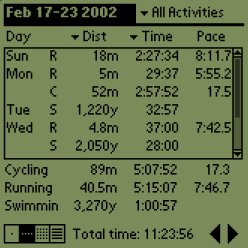
|
|
Pick an Activity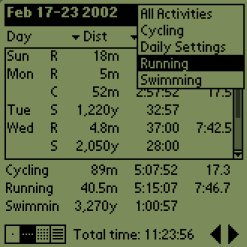
|
You can pick from any of your activities... |
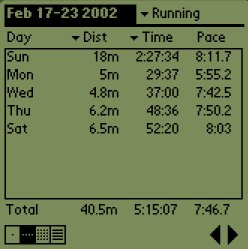
|
... and display only that activity's entries for the week.
|
Pick a field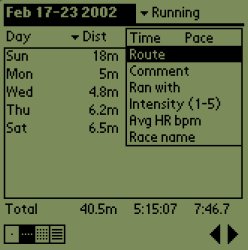
|
You can pick the fields you want to show in the columns. You can pick from Distance, Time, Pace, Route, and any of the fields you have defined for an activity. |
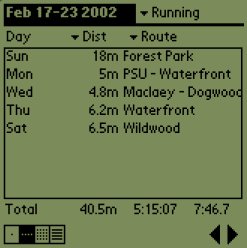
|
This shows the screen with the selected field (Route) |
Toggle Date display 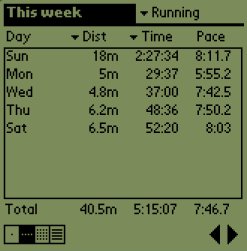 |
You can click on the date range to toggle it from displaying a date range ("Feb 17-23 2002" in the previous screen shot) to displaying a description relative to the current date (for instance: "This week", "Last week", "2 weeks ago", etc...) You can dbl-click on the date range to popup a calendar to pick a specific week to go to. |