
What's Coming in RunLog DELUXE?
RunLog v2.0 DELUXE was built entirely from suggestions from RunLog users. Let Pegasus Software know what you want to see in version 3.0.
Note that these screens are subject to change.
Colorful Calendar!
Now any field you define displays on the calendar in whatever color you
choose! RunLog even gives you weekly and monthly totals for all of your numeric fields.
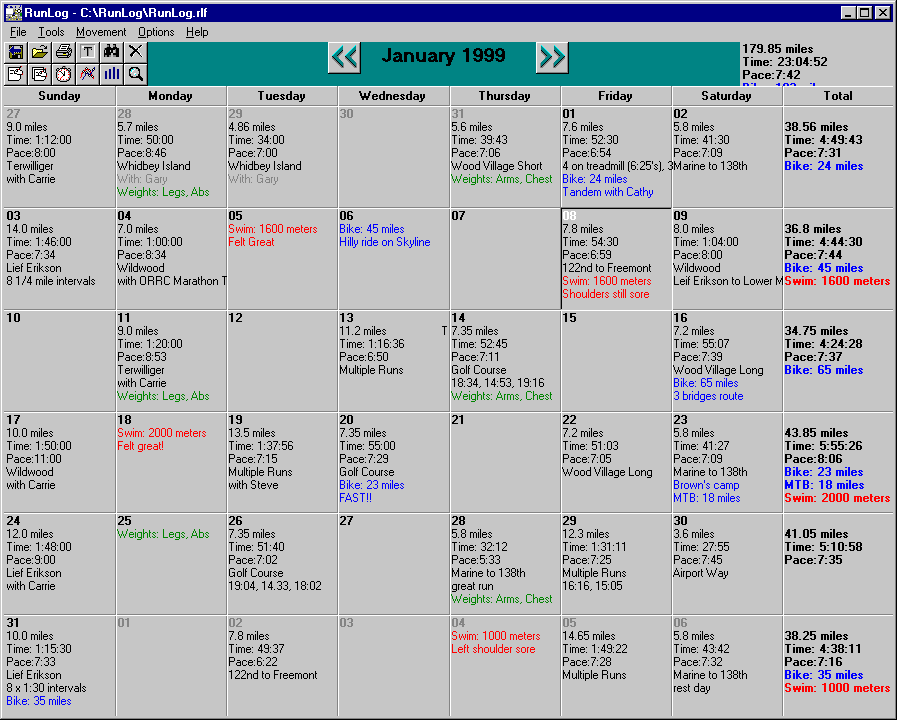
You can configure how you want your run information to display on the
calendar. This allows you to fit more on the display if your computer is set to low
resolution.
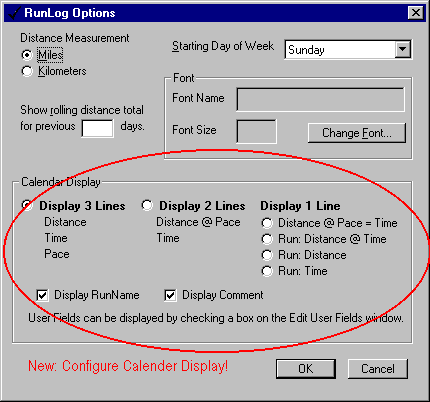
Display Cool Statistics
When you choose a run on the Run Entry window, it now displays details
from the previous times you've done that course. The colors you assign to your
user-defined fields show up on the Run Entry window as well as the new suffix. The suffix
is useful for displaying field measurements such as miles, kilometers, meters, laps,
etc...
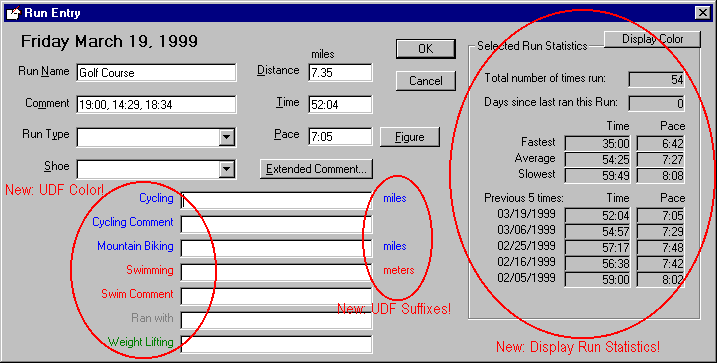
Setting Colors is Easy
You can assign different colors to each course you run. Everytime you do that run it
will display on the calendar in that color.
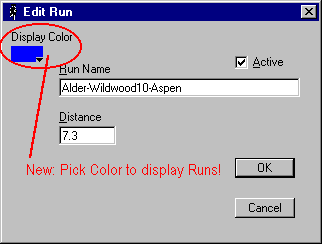
When you enter a run, you can either use the default for that course, or choose a
specific color for that entry. You can use this to highlight a specific day on the
calendar.
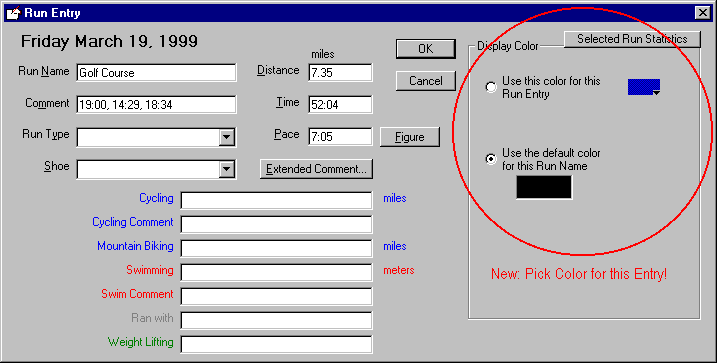
More Powerful User-Defined Fields!
Much more functionality in defining your own fields to track. We have
already shown you how this is displayed (above). This is how easy it is to make these
changes.
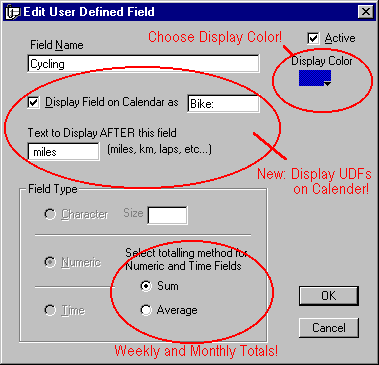
New Graphing!
Now you can graph multiple values on the same graph.
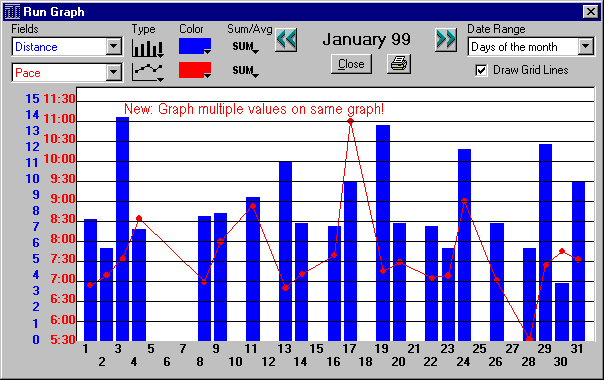
Graph ANY Date Ranges.
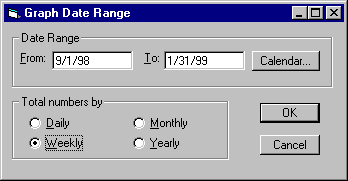
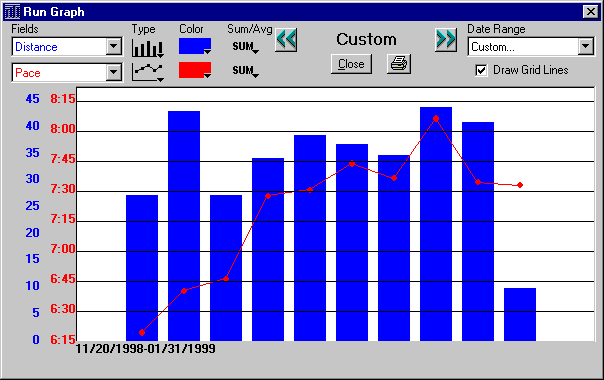
Delete things!
Now you can Delete "Runs", "Run Types", "Shoes", and
"User Defined Fields". It used to be that you could only "Inactivate"
them. Now you can get rid of them permanently.
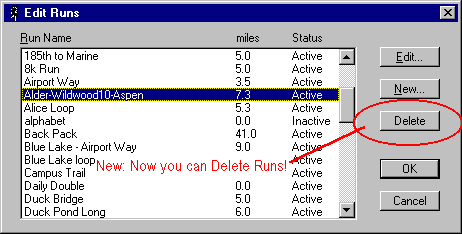
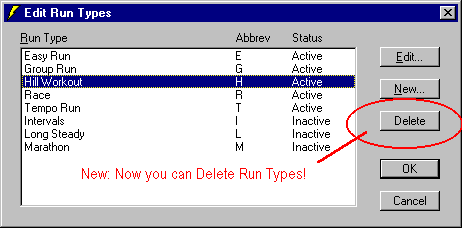
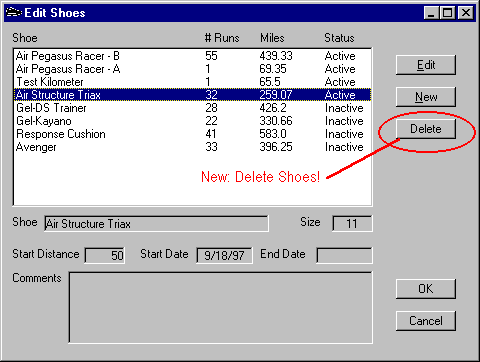
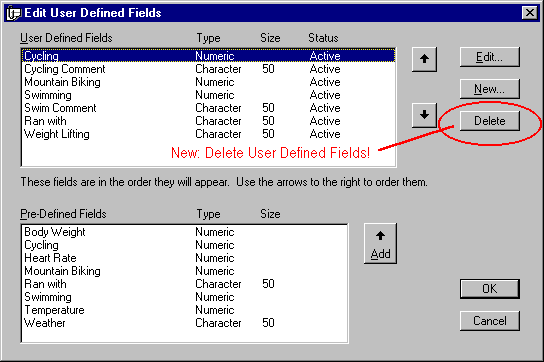
Let Pegasus Software know what you want to see in version 3.0.